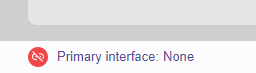Connect to a network
First launch
Upon launching Milan Manager for the first time, a dialog will appear listing available network interfaces.

To select a network interface, open the dropdown menu.

After selecting an interface, the IP address and MAC address will be displayed. To use the selected interface, click 'OK' to close the dialog. To cancel the selection, click 'Cancel'.
During runtime
To change the network interface while the application is running, invoke the network interface dialog by clicking on the network interface name located in the lower left corner of the application.